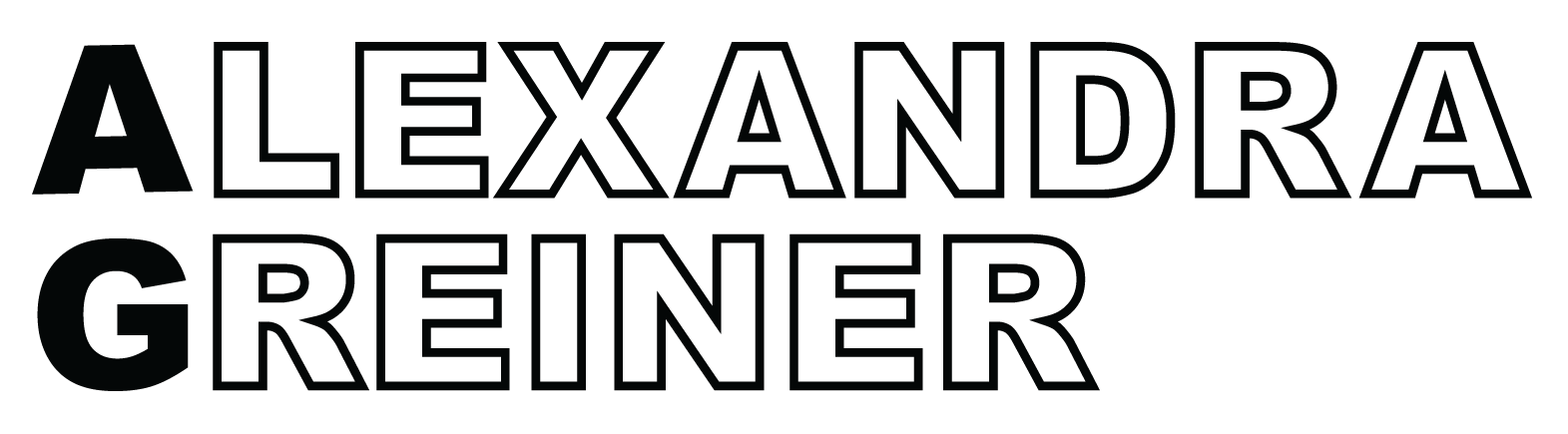The Accessible Design Checklist: Typography
As entrepreneurs, we're (hopefully) in business to add value to people's lives. It's important to make sure that that value is accessible to everyone. One way to do that is by being intentional in choosing the typography of your brand, including brand fonts, text layouts and text styling.
The goal of accessible typography is to make content as legible as possible. In general, accessible typography is simple, clear and won't slow down the reading speed of any user. Use the checklist below to evaluate where your brand stands in regards to type accessibility.
font
Use 14 pt as a minimum guideline for font sizes if the user doesn't have the ability to adjust the font size if needed
Avoid highly decorative fonts such as scripts
Regular to medium font weights are preferred over ultra light and extra bold
Sans serif fonts are more legible than serif fonts
Keep different font faces to a minimum, recommended is 2
layout
Align text to the left for Western readers, when possible
Allow text wrapping, i.e. no hyphenated word continuing from one line to the next
Use type weight to show hierarchy of information
Break up larger amounts of text into smaller paragraphs and/or bullet points when possible
Set your line height (or leading) to be around 120% of your font size. Adjust as necessary based on font, size, weight, etc. for optimal legibility
styling
Limit all caps to single words and titles
Use italics and underlining sparingly
Use periods in abbreviations (M.V.P vs. MVP)
Animated and moving text should be avoided
Avoid using text in images, the readability deteriorates when the image is scaled and they can't be read by screen readers
My intention was to keep this checklist simple and easily actionable. Creating an accessible brand doesn't happen overnight, whether you're starting from scratch or overhauling an existing brand, so start small. If you're brand new to accessibility, choose 2-3 things from the list to apply to your brand. If you've already been exposed to type accessibility, audit your current brand experience and see what points on the list you're nailing and where you can improve.
free stuff
One really easy way to improve your type accessibility? Use the Atkinson Hyperlegible Font! I came across this font family while designing a freebie download for a client and it really takes the guesswork out of choosing your font. To quote their website, "What makes [Atkinson Hyperlegible] different from traditional typography design is that it focuses on letterform distinction to increase character recognition, ultimately improving readability." The best part? It's totally free.
resources
If you'd like to nerd out on type accessibility further, here are a few articles from additional sources...
Accessible Fonts as Key to ADA Compliance
Designing Accessible Content: Typography, Font Styling and Structure